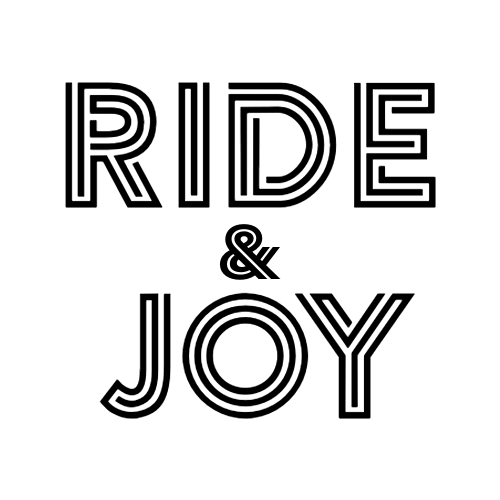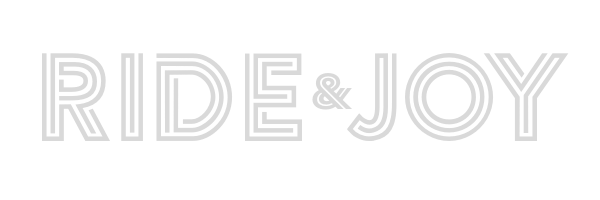Support
What is Ridenjoy?
Ridenjoy is a one-stop mobility lifestyle app that aspires to make active travel safer more enjoyable through community-powered digital mapping and rewards gamification.
The first-of-its-kind platform also connects users and local businesses.
Discover, Ride, Enjoy.
How do I download Ridenjoy?
You may download and install Ridenjoy from the Google Play Store (Android) / App Store (iOS). You will be required to create an account by providing your email and mobile number. Thereafter, you are all set and ready to Ridenjoy!
You may use either of the following links:
Download for Android Users
Download for Apple Users
Why do I need to register?
Registering for an account is necessary in order for you to personalise your experiences and for us to contact you for any notifications pertaining to your transactions.
Why do you need my mobile number and email for registration?
Your mobile number and email will be required for account verification purposes, notifications related to your transactions and communications of deals that may be relevant to you.
What do I do if the app states that "an account with your phone number already exists" on the login page even though I have never signed up?
If your phone number is input correctly but the app prompts a message that "an account with your phone number already exists", please email us at hello@ridenjoy.sg.
Do note that each phone number can only be associated with one Ridenjoy account.
What do I do if the app states that "an account with your email address already exists" on the login page even though I have never signed up?
If your email address is input correctly but the app prompts a message that "an account with your email address already exists", please email us at hello@ridenjoy.sg.
Do note that each email address can only be associated with one Ridenjoy account.
How do I update my account information?
To update your account information, follow these steps.
1. Tap on Account
2. You can add, edit or remove your account information anytime.
How do I unsubscribe from email communications?
To unsubscribe from email communications, please contact us at hello@ridenjoy.sg with the Header “Unsubscribe”
How do I delete my account?
To delete your account, please contact us at hello@ridenjoy.sg.
Which payment methods are available?
Available payment methods include the following:
International Credit And Debit Cards: We accept most major international credit and debit cards such as Visa, MasterCard, and American Express.
We also accept PayNow and will be adding more payment methods very soon.
How do I add or delete a payment method?
To add or remove a payment method from your account, follow these steps.
1. Tap on Profile > Payment Methods
2. Tap on Add payment method to add a new card. To remove a payment method, select Remove.
3. To set a card as the default payment method, check the box beside Set as default payment method when you are adding a new card. (This only applies when multiple payment methods are added. Otherwise, your sole payment method will automatically be set as default.)
Why is my payment declined?
If an error occurred while we were attempting to process your credit card, please double-check your payment information and try again.
Possible reasons for the error include:
1. Incorrect credit card number or expiration date
2. Insufficient funds
3. Daily withdrawal or purchase limit is exceeded
If the problem persists, please contact your bank or credit card issuer directly.
What should I do if I cannot see my current position (blue dot with arrow) or cannot see other users (Ridesaur avatars) and Key Information for Cyclists like Bike Parking, Water Coolers or more?
If you did not receive an SMS verification code, please check that the number entered is correct or tap on Resend code (appears after 100 seconds) to resend the verification code. Alternatively, you may restart your phone in the case of a network issue.
If the problem persists, kindly contact us at hello@ridenjoy.sg with details of the issue, including the phone number attempted.
You might be experiencing a weak GPS signal. Exit and open the app again. Ensure that your phone’s data connection is turned on. Also check your phone settings and your app settings to ensure location services are turned on. For iOS users, ideally put your app “Allow Location Access” to “While Using the App” or Always.
-
Explore Ridenjoy
What is Ridenjoy?
Ridenjoy is a one-stop mobility lifestyle app that aspires to make active travel safer more enjoyable through community-powered digital mapping and rewards gamification.
The first-of-its-kind platform also connects users and local businesses.
Discover, Ride, Enjoy.
How do I download Ridenjoy?
You may download and install Ridenjoy from the Google Play Store (Android) / App Store (iOS). You will be required to create an account by providing your email and mobile number. Thereafter, you are all set and ready to Ridenjoy!
You may use either of the following links:
Download for Android Users
Download for Apple Users
-
Managing your account
Why do I need to register?
Registering for an account is necessary in order for you to personalise your experiences and for us to contact you for any notifications pertaining to your transactions.
Why do you need my mobile number and email for registration?
Your mobile number and email will be required for account verification purposes, notifications related to your transactions and communications of deals that may be relevant to you.
What do I do if the app states that "an account with your phone number already exists" on the login page even though I have never signed up?
If your phone number is input correctly but the app prompts a message that "an account with your phone number already exists", please email us at hello@ridenjoy.sg.
Do note that each phone number can only be associated with one Ridenjoy account.
What do I do if the app states that "an account with your email address already exists" on the login page even though I have never signed up?
If your email address is input correctly but the app prompts a message that "an account with your email address already exists", please email us at hello@ridenjoy.sg.
Do note that each email address can only be associated with one ridenjoy account.
How do I update my account information?
To update your account information, follow these steps.
1. Tap on Account
2. You can add, edit or remove your account information anytime.
How do I unsubscribe from email communications?
To unsubscribe from email communications, please contact us at hello@ridenjoy.sg with the Header “Unsubscribe”
How do I delete my account?
To delete your account, please contact us at hello@ridenjoy.sg.
-
Making payments
Which payment methods are available?
Available payment methods include the following:
International Credit And Debit Cards: We accept most major international credit and debit cards such as Visa, MasterCard, and American Express.
We also accept PayNow and will be adding more payment methods very soon.
How do I add or delete a payment method?
To add or remove a payment method from your account, follow these steps.
1. Tap on Profile > Payment Methods
2. Tap on Add payment method to add a new card. To remove a payment method, select Remove.
3. To set a card as the default payment method, check the box beside Set as default payment method when you are adding a new card. (This only applies when multiple payment methods are added. Otherwise, your sole payment method will automatically be set as default.)
Why is my payment declined?
If an error occurred while we were attempting to process your credit card, please double-check your payment information and try again.
Possible reasons for the error include:
1. Incorrect credit card number or expiration date
2. Insufficient funds
3. Daily withdrawal or purchase limit is exceeded
If the problem persists, please contact your bank or credit card issuer directly.
-
Technical Difficulties
What should I do if I cannot see my current position (blue dot with arrow) or cannot see other users (Ridesaur avatars) and Key Information for Cyclists like Bike Parking, Water Coolers or more?
If you did not receive an SMS verification code, please check that the number entered is correct or tap on Resend code (appears after 100 seconds) to resend the verification code. Alternatively, you may restart your phone in the case of a network issue.
If the problem persists, kindly contact us at hello@ridenjoy.sg with details of the issue, including the phone number attempted.
You might be experiencing a weak GPS signal. Exit and open the app again. Ensure that your phone’s data connection is turned on. Also check your phone settings and your app settings to ensure location services are turned on. For iOS users, ideally put your app “Allow Location Access” to “While Using the App” or Always.
Contact Us
Submit your request and we'll get back to you soon!
Request for Support
We will get back to you as soon as possible
Please try again later